Software
Remote control, monitoring, visualizing and documenting
JULABO networking solutions and EasyTEMP simplify and automate your workflows. JULABO temperature control devices can be conveniently controlled and monitored via PC or tablet PC. Measurement data can be easily recorded, documented and visualized on any PC or notebook. Connections to the laboratory devices are possible via interfaces (RS232, RS485), Ethernet or wirelessly.
By using the JULABO USB driver, a connection can be made between JULABO temperature control instruments and your computer.
Easy Blackbox makes it easy to remotely diagnose your devices.
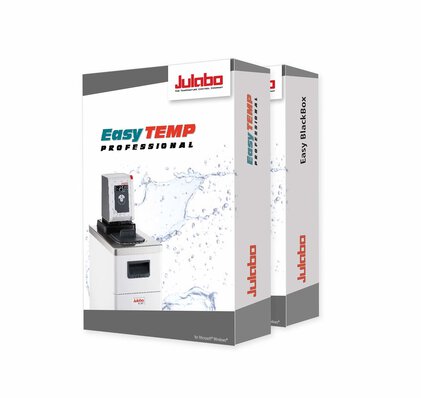
Software
JULABO EasyTEMP
JULABO software solutions offer the option to easily control, visualize and document temperature and time-dependent processes.
The free 'EasyTEMP' is ideal for simple control tasks of only one JULABO device. For more complex tasks, JULABO offers the 'EasyTEMP Professional' for up to 24 devices. Easy and inexpensive connection via the RS232 interface or a USB converter.
Version: 3.12.1
Installation package in German and English, including instructions.
Windows 7, 8, 8.1, 10 (32/64 bit).
Software for older Windows operating systems on request.
JULABO Easy BlackBox - remote diagnostic software
Our free JULABO Easy BlackBox remote diagnosis software is available for JULABO temperature control instruments that do not have a USB interface. Use the button below to download the software so that we can provide you with quick and easy assistance in the event of a service case. Simply save the read-out data in a file and e-mail it to our Technical Service / service.de@julabo.com.
Please contact us for more information.
Technical Service
Phone: +49 7823 51-66
Drivers
JULABO CORIO / DYNEO USB Driver
Compatible with x86 and x64 systems.
The software package contains four installation files for common Microsoft® operating systems. Operating system versions before Windows® 7 are compatible with Windows® 7 version. For Windows®10 or higher the use of a native Windows driver is recommended. No separate driver is required.
JULABO MAGIO USB Driver
Compatible with x86 and x64 systems.
The driver is compatible with Microsoft® Windows® 7 and Microsoft® Windows®10.
JULABO PRESTO USB Driver
Compatible with x86 and x64 systems.
The driver is compatible with Microsoft® Windows® 7 and Microsoft® Windows®10.
JULABO LabVIEW Device Driver
Device drivers developed by JULABO for integration into your LabVIEW project.
This allows JULABO products to be easily integrated into new or existing software programs. The JULABO LabVIEW device drivers include the basic features, such as start/stop, setpoint setting and reading of current or set values.
Instrument Driver Technology: LabVIEW Plug and Play (project style)
Manufacturer: JULABO GmbH
Supported Language(s): LabVIEW
Interface(s): Serial
Required: LabVIEW 8.2, NI VISA 4.1
Device description files
GSD file for JULABO HighTech with Profibus DP series J
Unit description file for JULABO high-tech circulators, for integration into common automation systems.
GSD file for Profibus DP interface
Unit description file for the Profibus DB interface, for integration into common automation systems.
GSD file for Profinet IO interface
Unit description file for the Profinet IO interface, for integration into common automation systems.
XML file for EtherCAT interface
Unit description file for the EtherCAT interface, for integration into common automation systems.










